Membership Renewal
Coolum Beach SLSC members must complete online registration and payment. The advantages of this for you are:
- You can do it from home
- You know the details we have are correct
- You can view your awards, patrols, make and accept substitutions etc
Family Members
If you are renewing family members, you can either: create a separate membership account for each member OR use the ‘My Family’ section in the ‘Lifesaving Online’ tab (preferred and easier option).
If creating separate accounts, you must LOG OUT before creating an account for the next member in the family. You must use a different login name for each person (smith_billy, smith_sarah, smith_fred etc) but you are welcome to use the same password, especially for SLSC accounts so you don’t have to remember too many passwords.
Membership Renewal Steps (Not to be submitted until after the 1st of July 2024)
- Head to the members portal and login- https://members.sls.com.au
- Under Memberships tab select Renewals, Payments & Transfers
- Click ‘renew’
- Please check your details carefully and make any changes
- Read and tick the declaration agreement boxes at the bottom of the page and submit
- Make payment relevant to your membership
- Then click Submit
- Fill in your credit card details. Confirm everything and then press Submit
- You can print your receipt as proof of payment.
When applying for or renewing your membership, please ensure you pay for the correct membership category and reference your name. *Payment may not be required depending on your PATROL hours. Please check before submitting further.